- Tanzu Homelab: Overview
- Tanzu Homelab: Storage Policy and Content Library
- Tanzu Homelab: Network Planning
- Tanzu Homelab: Deploy pfSense
- Tanzu Homelab: Deploy HAProxy
- Tanzu Homelab: Deploy Tanzu
- Tanzu Homelab: Final Configurations
With Tanzu requiring either NSX or HAProxy in order to be deployed, I decided HAProxy would probably be the smaller lift for my smaller home lab.
After walking through what networking requirements are needed for HAProxy we should be ready to start deploying. However, as a quick review let’s look at what our networking settings are going to look like before we get going.
We are only going to have 3 “networks” for this setup:
- Management
- Workload
- FrontEnd
The management network will be on my main home network, while the workload network will be the subnet pfSense created. The Frontend Network will also be on the management/home network. I originally did only 2 networks, the Management and Workload, but had a lot of weird routing issues I could never resolve. Using the FrontEnd network fixed my issues.
ManagementIP: 192.168.2.80/24
WorkloadNetwork:
- Workload Static IP: 192.168.1.50
- Workload Gateway: 192.168.253
FrontEnd IPs:
- FrontEnd IP: 192.168.2.81/24
- VIP Range: 192.168.2.113-126 or 192.168.2.112/28
The ova for the deployment can be found here.
Deploying the OVA starts like any other

Followed by the name of the VM we are deploying.

Then select the compute resource. In my case, I only have one choice.

OVA Details Page

Followed by the License Agreement. I definitely read all of it…for sure.
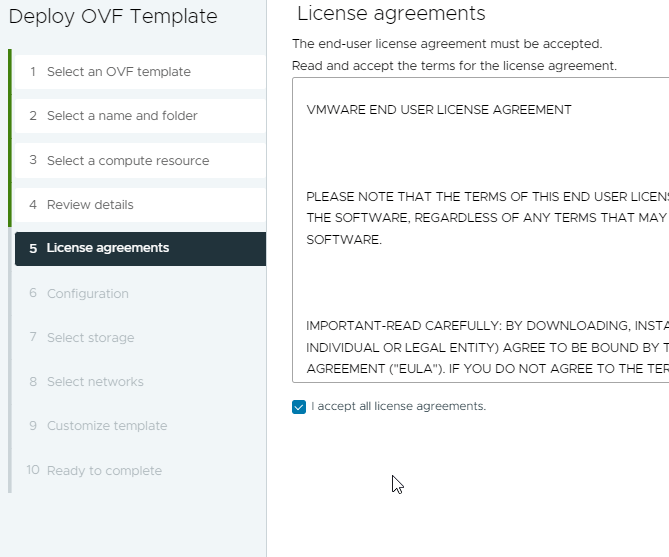
Select the FrontEnd configuration.

Select which datastore this VM will use.

Management and Frontend network should both be main, and the Workload network is obviously Workload.

Choose a password for the root account.

Next, we start inputting all the networking information we gathered before this deployment.

And lastly, Frontend network info and the userid/password. All credentials should be saved, but we will need to remember these for the Tanzu deployment later. The Load Balancer IP Ranges are the same as the VIP range I have mentioned previously.

That’s it! Time for Tanzu!
